Project 1C: Deque61B Enhancements
Due: Tuesday, February 20th, 11:59 PM PT
FAQ
Each assignment will have an FAQ linked at the top. You can also access it by adding “/faq” to the end of the URL. The FAQ for Project 1C is located here.
Introduction
In Project 1A, we built LinkedListDeque61B and in Project 1B, we built ArrayDeque61B. Now we’ll see a different
implementation: MaxArrayDeque61B! This part of the project will provide some enhancements to your
previous ArrayDeque61B and LinkedListDeque61B, and also bring everything together into an application of your newly-built data structure.
By the end of Project 1C, you will complete the following:
- Write the
iterator(),equals(), andtoString()methods forLinkedListDeque61B.javaandArrayDeque61B.java. - Implement
MaxArrayDeque61B.java. - Finish the
GuitarHerotasks.
This section assumes you have watched and fully digested the lectures up till the Iterators, Object Methods lecture, Lecture 11.
Style
As in Project 1B, we will be enforcing style. You must follow the style guide, or you will be penalized on the autograder.
You can and should check your style locally with the CS 61B plugin. We will not remove the velocity limit for failing to check style.
Getting the Skeleton Files
Follow the instructions in the
Assignment Workflow guide
to get the skeleton code and open it in IntelliJ. For this project, we will be
working in the proj1c directory.
You see a proj1c directory appear in your repo with the following structure:
proj1c
├── src
│ ├── deque
│ │ ├── ArrayDeque61B.java
│ │ ├── Deque61B.java
│ │ └── LinkedListDeque61B.java
│ └──gh2
│ ├── GuitarHeroLite.java
│ ├── GuitarPlayer.java
│ ├── GuitarString.java
│ └── TTFAF.java
│
└── tests
├── MaxArrayDeque61BTest.java
└── TestGuitarString.java
If you get some sort of error, STOP and either figure it out by carefully reading the git WTFs or seek help at OH or Ed. You’ll potentially save yourself a lot of trouble vs. guess-and-check with git commands. If you find yourself trying to use commands recommended by Google like
force push, don’t.Don’t use force push, even if a post you found on Stack Overflow says to do it!
You can also watch Professor Hug’s demo about how to get started and this video if you encounter some git issues.
Object Methods
If you’d like, you can follow the steps in this short video guide to help you get set up for Project 1C!
In order to implement the following methods, you should start by copying and pasting your Project 1A and Project 1B
implementations of LinkedListDeque61B and ArrayDeque61B into the relevant files in your proj1c directory.
Please keep package deque; at the top of both files. Otherwise, your code will not compile.
iterator()
One shortcoming of our Deque61B interface is that it can not be iterated over. That is, the code below fails to compile with the error “foreach not applicable to type”.
Deque61B<String> lld1 = new LinkedListDeque61B<>();
lld1.addLast("front");
lld1.addLast("middle");
lld1.addLast("back");
for (String s : lld1) {
System.out.println(s);
}
Similarly, if we try to write a test that our Deque61B contains a specific set of items, we’ll also get a compile error, in this case: “Cannot resolve method containsExactly in Subject”.
public void addLastTestBasicWithoutToList() {
Deque61B<String> lld1 = new LinkedListDeque61B<>();
lld1.addLast("front"); // after this call we expect: ["front"]
lld1.addLast("middle"); // after this call we expect: ["front", "middle"]
lld1.addLast("back"); // after this call we expect: ["front", "middle", "back"]
assertThat(lld1).containsExactly("front", "middle", "back");
}
Again the issue is that our item cannot be iterated over. The Truth library works by iterating over our object (as in the first example), but our LinkedListDeque61B does not support iteration.
To fix this, you should first modify the Deque61B interface so that the declaration reads:
public interface Deque61B<T> extends Iterable<T> {
Next, implement the iterator() method using the techniques described in lecture 11.
Task: Implement the
iterator()method in bothLinkedListDeque61BandArrayDeque61Baccording to lecture.
You are not allowed to call toList here.
equals()
Consider the following code:
@Test
public void testEqualDeques61B() {
Deque61B<String> lld1 = new LinkedListDeque61B<>();
Deque61B<String> lld2 = new LinkedListDeque61B<>();
lld1.addLast("front");
lld1.addLast("middle");
lld1.addLast("back");
lld2.addLast("front");
lld2.addLast("middle");
lld2.addLast("back");
assertThat(lld1).isEqualTo(lld2);
}
If we run this code, we see that we fail the test, with the following message:
expected: [front, middle, back]
but was : (non-equal instance of same class with same string representation)
The issue is that the Truth library is using the equals method of the LinkedListDeque61B class. The default implementation is given by the code below:
public boolean equals(Object obj) {
return (this == obj);
}
That is, the equals method simply checks to see if the addresses of the two objects are the same. We want to be able to check whether the two Deque61B objects are equal in terms of elements and order so therefore we need a different equals method.
Override the equals method in the ArrayDeque61B and LinkedListDeque61B classes. For guidance on writing an equals method, see the lecture slides or the lecture code repository.
Note: You might ask why we’re implementing the same method in two classes rather than providing a
defaultmethod in theDeque61Binterface. Interfaces are not allowed to providedefaultmethods that overrideObjectmethods. For more see https://stackoverflow.com/questions/24595266/why-is-it-not-allowed-add-tostring-to-interface-as-default-method.However, one workaround for this is to provide a
default, non-Objecthelper method in theDeque61Binterface and have the implementing classes call it.
Override the equals() method in the LinkedListDeque61B and ArrayDeque61B classes.
Important: You should not use
getClass, and there’s no need to do any casting in yourequalsmethod. That is, you shouldn’t be doing(ArrayDeque61B) o. Suchequalsmethods are old fashioned and overly complex. Useinstanceofinstead.Note: The
instanceofoperator behaves a little strangely with generic types, for reasons beyond the scope of this course. For example, if you want to check iflstis an instance of aList<Integer>, you should uselst instanceof List<?>rather thanlst instanceof List<Integer>. Unfortunately, this is not able to check the types of the elements, but it’s the best we can do.
Important: Make sure you use the @Override tag when overriding methods. A common mistake in student code is to try to override equals(ArrayList<T> other) rather than equals(Object other). Using the optional @Override tag will prevent your code from compiling if you make this mistake. @Override is a great safety net.
You are not allowed to call toList here.
toString()
Consider the code below, which prints out a LinkedListDeque61B.
Deque61B<String> lld1 = new LinkedListDeque61B<>();
lld1.addLast("front");
lld1.addLast("middle");
lld1.addLast("back");
System.out.println(lld1);
This code outputs something like deque.proj1a.LinkedListDeque61B@1a04f701. This is because the print statement implicitly calls the LinkedListDeque61B toString method. Since you didn’t override this method, it uses the default, which is given by the code below (you don’t need to understand how this code works).
public String toString() {
return getClass().getName() + "@" + Integer.toHexString(hashCode());
}
In turn the hashCode method, which you have also not overridden, simply returns the address of the object, which in the example above was 1a04f701.
Task: Override the toString() method in the LinkedListDeque61B and ArrayDeque61B classes, such that the code above prints out [front, middle, back].
Hint: Java’s implementation of the
Listinterface has atoStringmethod.Hint: There is a one line solution (see hint 1).
Hint: Your implementation for
LinkedListDeque61BandArrayDeque61Bshould be exactly the same.
Testing The Object Methods
We haven’t provided you with test files for these three object methods; however, we strongly encourage you to use the
techniques you learned from projects 1A and 1B to write your own tests. You can structure these tests however you’d like,
since we won’t be testing them. One possible (and suggested) structure is to create two new files in the tests directory
called LinkedListDeque61BTest and ArrayDeque61BTest, similar to the ones we gave you in 1A and 1B.
MaxArrayDeque61B
After you’ve fully implemented your ArrayDeque61B and tested its correctness, you will now build the MaxArrayDeque61B.
A MaxArrayDeque61B has all the methods that an ArrayDeque61B has, but it also has 2 additional methods and a new
constructor:
public MaxArrayDeque61B(Comparator<T> c): creates aMaxArrayDeque61Bwith the givenComparator. (You may importjava.util.Comparatorfor this.)public T max(): returns the maximum element in the deque as governed by the previously givenComparator. If theMaxArrayDeque61Bis empty, simply returnnull.public T max(Comparator<T> c): returns the maximum element in the deque as governed by the parameterComparator c. If theMaxArrayDeque61Bis empty, simply returnnull.
The MaxArrayDeque61B can either tell you the max element in itself by using the
Comparator<T> given to it in the constructor, or an arbitrary Comparator<T>
that is different from the one given in the constructor.
We do not care about the equals(Object o) method of this class, so feel free to define it however you think is most
appropriate. We will not test this method.
For testing, you can use Comparator.naturalOrder() in your own test files. This Comparator is using naturalOrder().
If your generic type is Integer, you can create your MaxArrayDeque61B using the following example:
MaxArrayDeque61B<Integer> m = new MaxArrayDeque61B<Integer>(Comparator.naturalOrder());
If you find yourself starting off by copying your entire
ArrayDeque61Bimplementation in aMaxArrayDeque61Bfile, then you’re not doing this assignment in the intended manner. This is an exercise in clean code, and redundancy is one our worst enemies when battling complexity! For a hint, re-read the second sentence of this section above.
Task: Fill out the MaxArrayDeque61B.java file according to the API above.
There are no runtime requirements on these additional methods, we only care about the correctness of your answer.
Sometimes, there might be multiple elements in the MaxArrayDeque61B that are all equal and hence all the max: in in this
case, you can return any of them and they will be considered correct.
You should write tests for this part as well! You’ll
likely be creating multiple Comparator<T> classes to test your code:
this is the point! To get practice using Comparator objects to do something useful (find the maximum element) and to
get practice writing your own
Comparator classes. You will not be turning in these tests, but we still highly suggest making them for your sake.
You will not use the MaxArrayDeque61B you made for the next part; it’ll be in an isolated exercise.
Guitar Hero
In this part of the project, we will create another package for generating synthesized musical instruments using
the deque package we just made. We’ll get the opportunity to use our data structure for implementing an algorithm that
allows us to simulate the plucking of a guitar string.
The GH2 Package
The gh2 package has just one primary component that you will edit:
GuitarString, a class which uses anDeque61B<Double>to implement the Karplus-Strong algorithm to synthesize a guitar string sound.
We’ve provided you with skeleton code for GuitarString which is where you will use your deque package that you made
in the first part of this project.
GuitarString
We want to finish the GuitarString file, which should use the deque package to replicate the sound of a plucked
string. Note that this file uses the word “buffer”, which is a synonym for “deque” in this context.
We’ll be using the Karplus-Strong algorithm, which is quite easy to implement with a Deque61B. It is simply the following three steps:
- Replace every item in a
Deque61Bwith random noise (doublevalues between -0.5 and 0.5). - Play the
doubleat the front of theDeque61B. - Remove the front
doublein theDeque61Band average it with the nextdoublein theDeque61B(hint: useremoveFirst)andget()) multiplied by an energy decay factor of 0.996 (we’ll call this entire quantitynewDouble). Then, addnewDoubleto the back of theDeque61B. Go back to step 2 (and repeat forever).
Or visually, if the Deque61B is as shown on the top, we’d play the 0.2, remove it, combine it with the 0.4 to form 0.2988, and add the
0.2988.
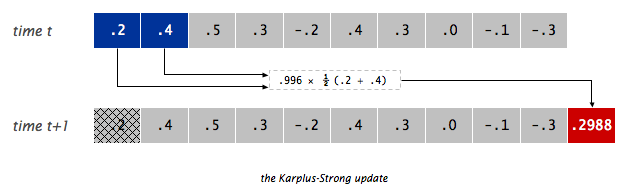
You can play a double value with the StdAudio.play method. For example
StdAudio.play(0.333) will tell the diaphragm of your speaker to extend itself to 1/3rd of its total
reach, StdAudio.play(-0.9) will tell it to stretch its little heart backwards almost as far as it can reach. Movement
of the speaker diaphragm displaces air, and if you displace air in nice patterns, these disruptions will be interpreted
by your consciousness as pleasing thanks to billions of years of evolution.
See this page for more. If you simply do StdAudio.play(0.9) and
never play anything again, the diaphragm shown in the image would just be sitting still 9/10ths of the way forwards.
Complete GuitarString.java so that it implements the Karplus-Strong algorithm. Note that you will
have to fill your Deque61B buffer with zeros in the GuitarString constructor. Part of the process will be handled by the client of the
GuitarString class. You are only required to complete the tasks labeled with TODO.
Do not call
StdAudio.playinGuitarString.java. This will cause the autograder to break.GuitarPlayer.javadoes this for you already.
Make sure to add the libraries, as usual, otherwise IntelliJ won’t be able to find StdAudio.
For example, the provided TestGuitarString class provides a sample test
testPluckTheAString that attempts to play an A-note on a guitar string. If you run the test should hear an A-note when
you run this test. If you don’t, you should try the
testTic method and debug from there. Consider adding a print or toString
method to GuitarString.java that will help you see what’s going on between tics.
Note: we’ve said Deque61B here, but not specified which Deque61B implementation to use. That is because we only need those
operations addLast, removeFirst, and get and we know that classes that implement Deque61B have them. So you are
free to choose either the LinkedListDeque61B for the actual implementation, or the ArrayDeque61B. For an optional (but
highly suggested) exercise, think about the tradeoffs with using one vs the other and discuss with your friends what you
think the better choice is, or if they’re both equally fine choices.
Why It Works
The two primary components that make the Karplus-Strong algorithm work are the ring buffer feedback mechanism and the averaging operation.
- The ring buffer feedback mechanism. The ring buffer models the medium (a string tied down at both ends) in which the energy travels back and forth. The length of the ring buffer determines the fundamental frequency of the resulting sound. Sonically, the feedback mechanism reinforces only the fundamental frequency and its harmonics (frequencies at integer multiples of the fundamental). The energy decay factor (.996 in this case) models the slight dissipation in energy as the wave makes a round trip through the string.
- The averaging operation. The averaging operation serves as a gentle low-pass filter (which removes higher frequencies while allowing lower frequencies to pass, hence the name). Because it is in the path of the feedback, this has the effect of gradually attenuating the higher harmonics while keeping the lower ones, which corresponds closely with how a plucked guitar string sounds.
GuitarHeroLite
You should now also be able to use the GuitarHeroLite class. Running it will provide a graphical interface, allowing
the user (you!) to interactively play sounds using the gh2 package’s GuitarString class.
Submission
To submit the project, add and commit your files, then push to your remote repository. Then, go to the relevant assignment on Gradescope and submit there.
The autograder for this assignment will have the following velocity limiting scheme:
- From the release of the project to the due date, you will have 4 tokens; each of these tokens will refresh every 24 hours.
Scoring
This project, similar to Project 0, is divided into individual components, each of which you must implement completely correctly to receive credit.
LinkedListDeque61BObject Methods (20%): Correctly implementiterator,equals, andtoStringinLinkedListDeque61B.ArrayDeque61BObject Methods (20%): Correctly implementiterator,equals, andtoStringinArrayDeque61B.MaxArrayDeque61BFunctionality (5%): Ensure yourMaxArrayDeque61Bcorrectly runs all the methods in theDeque61Binterface.MaxArrayDeque61BMax (35%): Correctly implementmaxinMaxArrayDeque61B.GuitarString(20%): Correctly implement theGuitarStringclient class.
In total, Project 1c is worth 10 points.
Credits
- Ring buffer figures from Wikipedia.
- This assignment adapted from Kevin Wayne’s Guitar Heroine assignment.